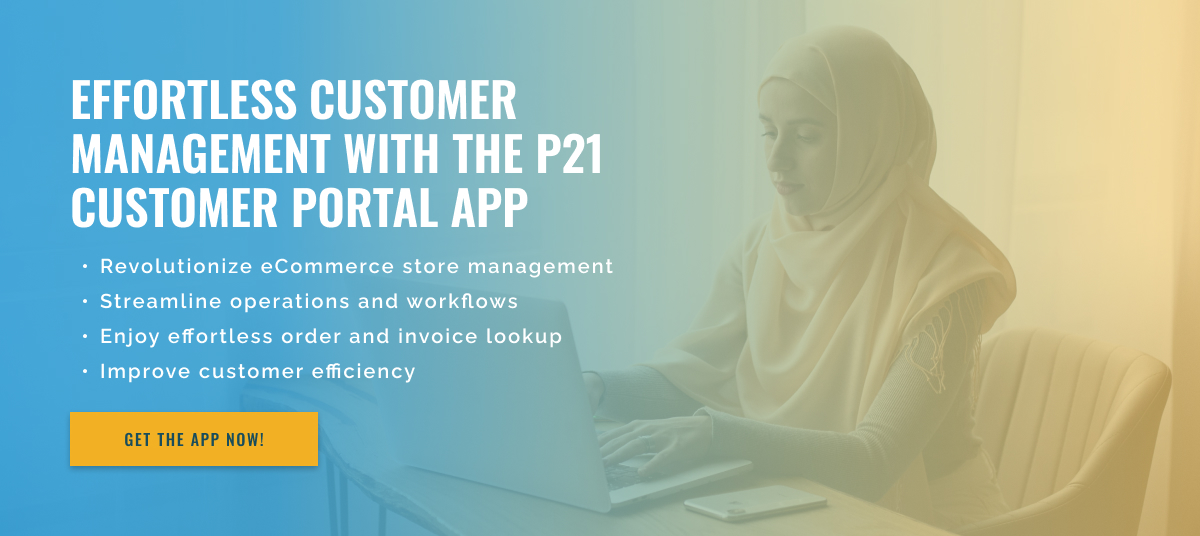3 minute read
Epicor P21 Customer Portal: Invoices for Permissions Levels
In the world of B2B eCommerce, companies are constantly looking for ways to streamline their operations and improve the overall customer experience. One tool that has gained popularity in recent years is the Epicor P21 Customer Portal. This online platform allows customers to access account information, view order history, and track shipments.
What about requests to review invoices? How does the Epicor P21 Customer Portal process these requests from clients with different permission levels? Let’s dive in.
First, let’s define what we mean by different permission levels. In the context of the Epicor P21 Customer Portal, different permission levels refer to the level of access a customer has to their account information. For example, a regular customer may only have access to basic account information, while a master account may have access to more detailed information such as pricing and discount levels.
So how does the Epicor P21 Customer Portal process invoice lookup requests for customers with different permission levels?
The answer lies in the portal’s advanced integration with Adobe Commerce. Adobe Commerce is an advanced eCommerce platform that helps companies create personalized shopping experiences for their customers. Integration of the Epicor P21 Customer Portal with Adobe Commerce ensures seamless information transfer between both platforms. This means that when a customer logs into their Epicor P21 Customer Portal account, they can easily request an invoice review using a secure link to the Adobe Commerce site.
But what about clients with different permission levels?
Adobe Commerce integration provides a dynamic and customizable invoice search experience for each customer based on their permission level. Regular customers can only view basic information such as the invoice number, date, and total amount.
On the other hand, key customers with higher permission levels have access to more detailed information such as order items and payment history. This streamlined process not only saves time for both the customer and the company, but also ensures that sensitive information is only accessible to those with appropriate permissions.
Additionally, Adobe Commerce integration provides customers with a more consistent and consistent brand experience, further improving the overall customer experience.
In short, the Epicor P21 Customer Portal integration with Adobe Commerce ensures that invoice lookup requests are handled efficiently and securely for customers with different permission levels. This advanced integration is another example of Epicor P21’s continued evolution to meet the evolving needs of B2B companies.