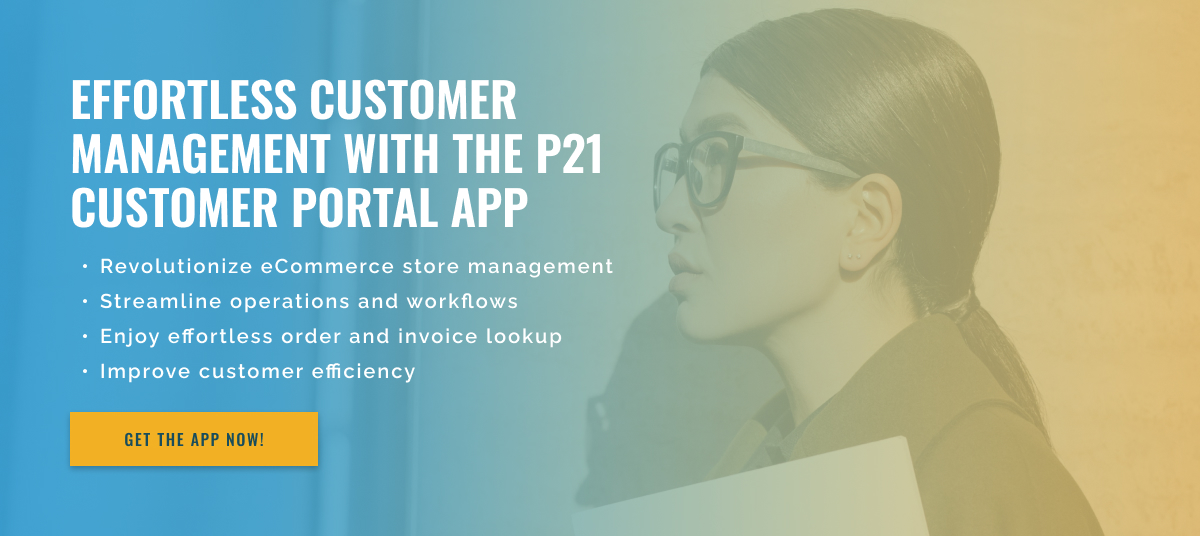3.5 minute read
Audit Trails for Invoices in Epicor P21 Customer Portal
Epicor P21, also known as Epicor Prophet 21, is a popular ERP (Enterprise Resource Planning) software used by many companies, especially in the manufacturing and distribution industries. The software offers a wide range of tools and features to help companies manage their business, including a customer portal where customers can access information and perform various tasks such as viewing invoices and making payments.
A common problem for companies using the Epicor P21 Customer Portal is the lack of an audit trail feature. Many companies want to be able to track and monitor the activities performed within the portal, especially invoice search activities, to ensure security and accountability. However, the question remains: are there audit trails available in the Epicor P21 Customer Portal to track invoice search activity? The answer is yes. There are ways to track invoice search activity in the Epicor P21 Customer Portal. However, taking full advantage of this feature may require additional steps and tools for businesses.
First, let’s look at what an audit trail is and why it is important. An audit trail is a record of events or activities performed on a system or application. It shows a chronological sequence of actions, including the user who performed the action and the date and time it was performed. For the Epicor P21 Customer Portal, the audit trail will show activities performed by customers, such as viewing invoices or making payments.
The main tool for tracking invoice search activity in the Epicor P21 Customer Portal is the Web Services Log. This log records information about all web service calls made by the portal, including invoice lookup requests. However, Web Services Log is not enabled by default, so companies must enable it to monitor activity. They can also set the journal to delete older entries after a certain period of time to prevent it from taking up too much disk space.
Another option for businesses that need more detailed tracking capabilities is to integrate the Epicor P21 Customer Portal with Adobe Commerce. Adobe Commerce, formerly known as Magento, is an eCommerce platform that provides advanced tracking and reporting tools. By integrating Adobe Commerce with a customer portal, companies can track customer activity, including viewing invoices, in real time and gain insight into customer behavior.
In summary, while Epicor P21 does not have a built-in audit trail feature, there are ways to track invoice search activity in the Epicor P21 Customer Portal. Businesses can use the Web Services Log or integrate with Adobe Commerce for greater visibility and control.