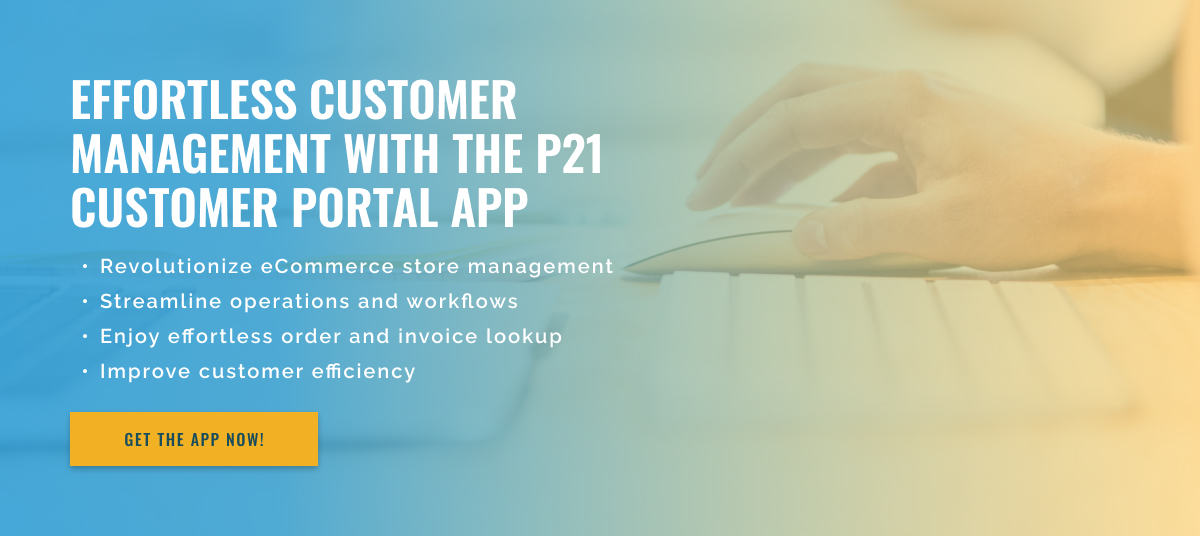3 minute read
Maximizing Your Epicor P21 Customer Portal with Extensions
As a business owner, you understand how important it is to stay up to date with the latest technologies and use them to your advantage. In today’s digital age, online presence is crucial, and one way to improve your online presence is by using the Epicor P21 Customer Portal. This powerful portal provides your customers with a streamlined and personalized experience, making it easier for them to do business with you.
As your business grows and evolves, you may find that you want to add more features and functionality to your portal. This is where integrating extensions into your existing Epicor P21 Customer Portal architecture comes into play. Before we get into the details of extension integration, let’s first look at what extensions are.
Extensions are add-ons or plug-ins that can be integrated with existing software to extend its functionality and capabilities. These extensions are part of Epicor P21 and are designed to enhance the features and functionality of the Customer Portal.
So how do you integrate extensions into your existing Epicor P21 Customer Portal architecture? Here are some steps you need to take:
1. Identify your business needs: The first step in integrating extensions with your customer portal is to identify your business needs. Want to improve your customer experience? Or maybe you want to automate certain processes? Understanding your business needs can help you determine which extensions are most beneficial to your portal.
2. Choose the right extensions: Once you’ve identified your business needs, it’s time to choose extensions that meet those needs. Epicor P21 offers a variety of extensions such as Scheduling Assistant, Document Management, and Work Order Entry. Take some time to research and evaluate which extensions will bring the most value to your business.
3. Consult a specialist: The integration process may require specialized technical knowledge. It is always recommended to consult with a specialist experienced with Epicor P21 and its extensions. They can guide you through the integration process and ensure it is done correctly.
4. Test the integration: Before proceeding with the integration, it is necessary to test it thoroughly. This will help identify any problems and enable them to be resolved quickly. Now that you have successfully integrated extensions into your customer portal, the next step is to train your staff and customers on how to use them effectively. This allows you to take full advantage of expansion opportunities and maximize your investment.