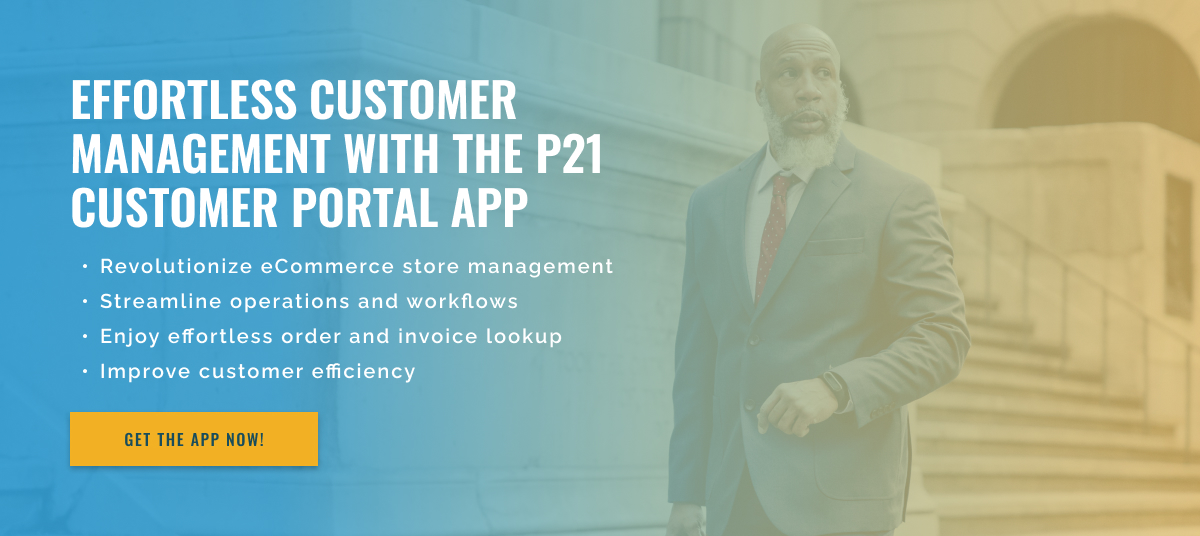3 minute read
Epicor P21 Customer Portal’s Invoice Download Options
Are you a customer of Epicor P21, a popular business management software? And are you tired of manually entering invoice details every time you need them? You’re in luck because the Epicor P21 Customer Portal has a search function that makes it easy to obtain billing details. But what if you want to save or download this data for future use? Are there ways for clients to do this? The short answer is yes and in this article we will explore these options.
First: What is Epicor P21? It is an enterprise resource planning (ERP) software designed specifically for retailers and manufacturers. It helps businesses manage their accounting, inventory, and order processing, among other things. A feature of Epicor P21 is the Customer Portal, a web-based tool that allows customers to access their account information, including invoices, orders, and shipping information.
The Epicor P21 Customer Portal search feature allows customers to search for specific invoices using filters such as date, order number, or invoice number. Once the desired invoice is found, customers can view the details on their screen. However, customers may need to download or save invoice details for record keeping or sharing. Fortunately, there are several ways for customers to download the recovered invoice details using the search function.
One option is to use the built-in “Print” function. Once the invoice details appear on the screen, customers can click the “Print” button and choose whether to print the details or save them as a PDF file. This option is convenient for customers who prefer a paper copy of their invoices.
Another option is to use a third-party application such as Adobe Commerce (formerly Magento Commerce). Adobe Commerce is an eCommerce platform that integrates with Epicor P21 and enables seamless data transfer. This integration allows customers to download their invoice details directly from the customer portal to their Adobe Commerce account. This option is ideal for clients who want to create a digital database of their invoices or automate their accounting process.
Finally, customers can contact their Epicor P21 service provider for customized solutions. Depending on a company’s specific needs, service providers can develop a custom solution to export invoice details from the Epicor P21 Customer Portal. This option may be more expensive, but can be beneficial for businesses that require a large number of invoice detail downloads.