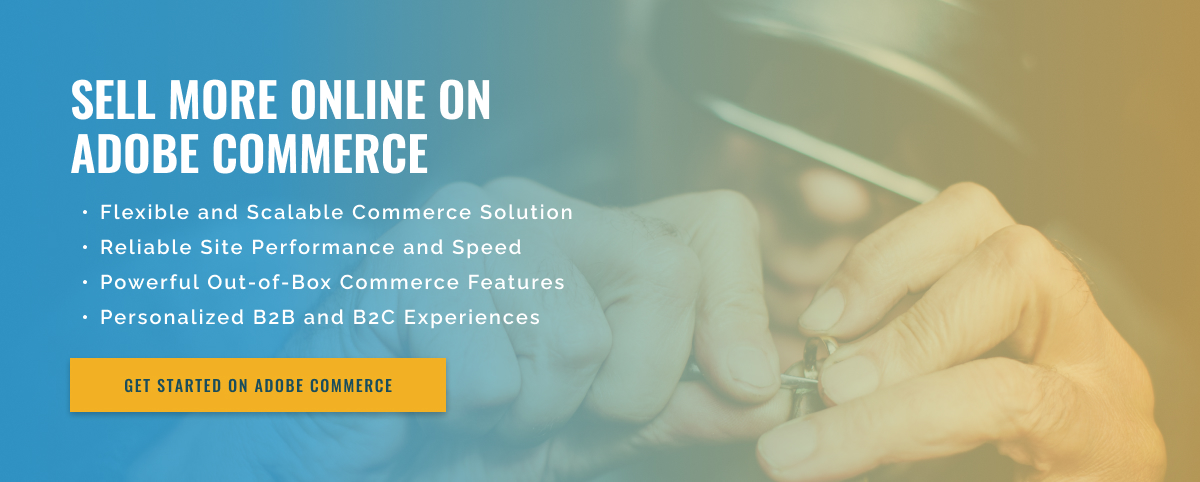2.5 minute read
Managing Multiple Stores on Adobe Commerce Platform
The Adobe Commerce platform is a powerful tool for digital businesses to easily and effectively manage multiple stores from a central location. This makes it easier for busy retailers to manage and streamline their operations as they can access all the features and functionality they need through the platform. However, managing multiple stores within the platform can be difficult, especially for those who have limited experience in online commerce.
For those who want to manage multiple stores within the Adobe Commerce platform, the first step is to sign up for multiple store accounts. With Adobe Commerce, businesses can easily create and configure multiple stores for different regions or disciplines. This can help simplify the shopping experience and ensure that customers receive the best products and services possible at each store. Once stores are set up, businesses can easily manage inventory across all stores, providing the right products and prices for each store.
Another important aspect of managing multiple stores in Adobe Commerce is setting up the right marketing and advertising campaigns. It is important to keep customers up to date on the latest products and services, as well as any special offers or discounts that may be available. To do this, businesses can set up automated notifications and emails, as well as create targeted campaigns on various social media platforms. This ensures that customers remain engaged and involved in the business, which can lead to higher sales and profits.
For businesses looking to take their eCommerce store to the next level, Adobe Commerce can provide the perfect platform for managing multiple stores. With the right strategies, businesses can create a streamlined and efficient system for all of their stores, from inventory management to marketing campaigns. By understanding the features of the platform, companies can successfully manage multiple branches, thereby building a successful and profitable business.