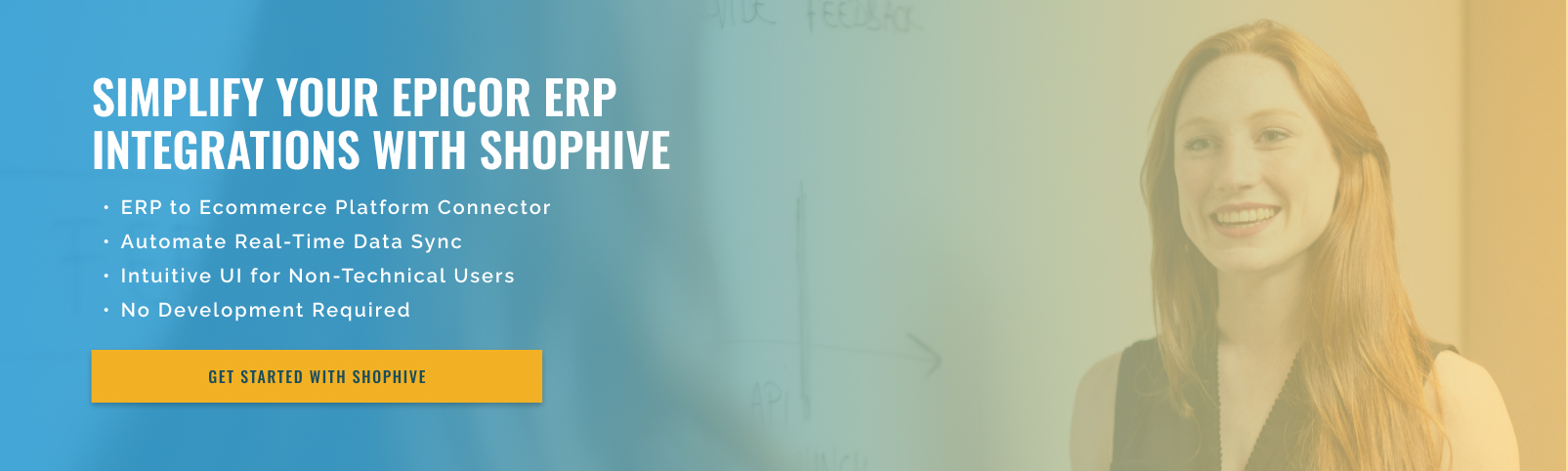How to Map SKUs, Customers & Orders in Epicor Kinetic Shopify Integration
3 min read ● Silk Team
How do you map data (SKUs, customers, orders) between Shopify and Epicor Kinetic? In today’s ever-changing e-commerce landscape, seamless integration between your online store and your back-end ERP system is essential for your efficiency and growth. If you run a Shopify store and use Epicor Kinetic as your ERP, mapping data like SKUs, customers, and orders between these two platforms ensures smooth operations and accurate data management. This article will walk you through the essential data mapping steps in the Epicor Kinetic Shopify integration process so you can fully utilize the potential of both systems. Understand the importance of data mapping when integrating Epicor Kinetic with Shopify. Data mapping is the process of mapping data fields from one system to another, enabling automatic data transfer and synchronization. When integrating Shopify with Epicor Kinetic, it is important to correctly map SKUs, customers, and orders.
- SKUs (Stock Keeping Units): These unique identifiers help track products across both platforms.
- Customers: Consistent customer information across all systems improves personalized marketing and order management.
- Orders: Accurate order data ensures timely order fulfillment, inventory updates, and financial reconciliation.
Without proper data mapping, gaps arise that lead to errors such as duplicate product listings, incorrect inventory levels, and incomplete sales records.
Step 1: Analyze your data structures in Shopify and Epicor Kinetic
Before mapping, understand how both systems structure their data:
- Shopify: Contains product SKUs, customer profiles, and order information in JSON/API formats, accessible via Shopify’s Admin API.
- Epicor Kinetic: Stores product details, customer master data, and order transactions in its ERP databases or via its RESTful APIs.
Document key fields from both platforms. Example:
| Shopify Field | Epicor Kinetic Field |
|---|---|
| Product SKU | Stock Item Number |
| Customer Email Address | Customer Account |
| Order Number | Order Number |
| Order Date | Order Receipt Date |
This preparatory work is crucial for effective field matching.
Step 2: Choose the Right Integration Method
There are several ways to integrate Shopify and Epicor Kinetic:
- Pre-built connectors: Many third-party middleware solutions offer a ready-to-use Epicor Kinetic Shopify integration that simplifies data mapping with configurable dashboards.
- Custom API integration: For customized needs, using Epicor’s REST APIs in combination with Shopify’s Admin API enables complete control over data flows.
- iPaaS (Integration Platform as a Service): Platforms such as MuleSoft, Celigo, or Boomi enable sophisticated workflow automation between the two systems.
Choose an option that fits your technical resources, scalability requirements, and budget corresponds.
Step 3: Map SKUs between Shopify and Epicor Kinetic
SKU mapping is fundamental, as it serves as a linking key for product data synchronization:
- Ensure that each product SKU in Shopify matches the inventory item number in Epicor Kinetic.
- Standardize SKU formats to avoid inconsistencies (e.g., remove spaces, unify case).
- Establish rules for how new SKUs added in Shopify are created or updated in Epicor Kinetic.
Proper SKU mapping avoids duplicates and ensures inventory visibility.
Step 4: Synchronize Customer Data
Customers are the backbone of your sales funnel:
- Map your customers’ email addresses and unique customer IDs between Shopify and Epicor Kinetic.
- Choose your master system for customer data: Shopify or Epicor Kinetic stores the authoritative record.
- Set synchronization triggers (e.g., when a new customer signs up for Shopify, a corresponding record is automatically created in Epicor Kinetic). This alignment contributes to better customer management, relationship management, and personalized marketing.
Step 5: Match order information for optimized order fulfillment
Orders are the heart of the connection between sales and order fulfillment:
- Map order IDs from Shopify to order numbers from Epicor Kinetic.
- Ensure all relevant order details such as order date, quantities, payment status, and shipping information are transferred correctly.
- Set up workflows for real-time order status updates between systems to reduce delays and errors.
Fast and accurate order data mapping improves customer satisfaction and operational efficiency.
Final Thoughts
Effective data mapping between Shopify and Epicor Kinetic is a game changer for e-commerce companies striving for operational excellence. By carefully analyzing data fields, selecting the right integration solution, and ensuring accurate mapping of SKUs, customers, and orders, you’ll benefit from seamless synchronization that saves time, reduces errors, and improves decision-making. Investing in a well-executed Epicor Kinetic Shopify integration will enable your business to scale confidently, delivering an improved customer experience and streamlined operations in today’s competitive marketplace. When implementing or optimizing your Epicor Kinetic Shopify integration, consult with experienced integration specialists to ensure you achieve the best results tailored to your unique business needs.